I create designs that work as hard as you do
35+ customers
A skilled digital designer and art director who specializes in graphic design and UX/UI
Located in New Delhi, available worldwide.
I create designs that work as hard as you do
35+ customers
A skilled digital designer and art director who specializes in graphic design and UX/UI
Located in New Delhi, available worldwide.
Proudly worked with:
Proudly worked with:
My work
Check out some of my favorite & most recent projects.
2025
2025
2024
2023
2022
2021
2020
My journey through design
Explore the milestones and experiences that have shaped my career, year by year.
Design Manager
Macquarie Group
2021 - Current
Design Manager
Macquarie Group
2021 - Current
Senior Lead Designer
Cvent
2013 - 2021
Senior Lead Designer
Cvent
2013 - 2021
Graphic/Web Designer
OneUp Trade
2012 - 2013
Graphic/Web Designer
OneUp Trade
2012 - 2013
Associate Graphic Designer
Dew Solutions
2011 - 2012
Associate Graphic Designer
Dew Solutions
2011 - 2012
12
Years of experience
in digital design


95
%
Client satisfaction rate
built on trust and results.
Client satisfaction rate built on trust and results.
Words from
my clients
Words from
my clients






Loved by those
who value thoughtful design.
Loved by those
who value thoughtful design.
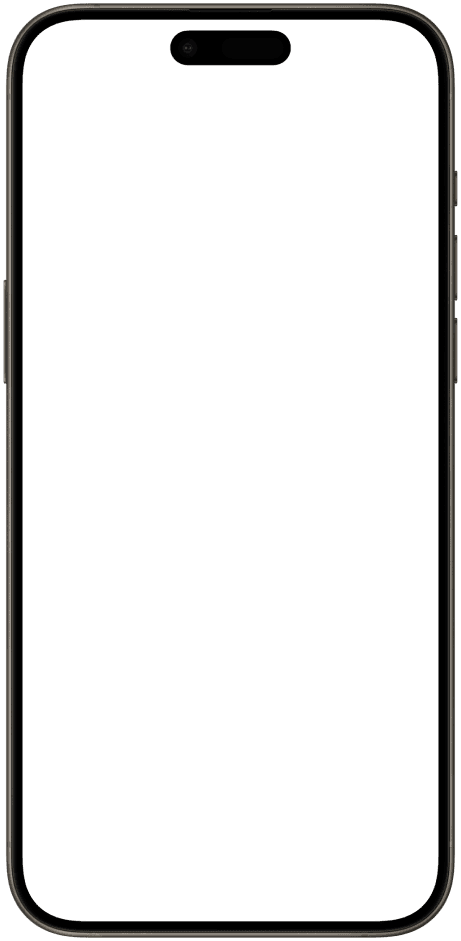

Alamdar Haider
Digital Designer & Art Director
Alamdar delivered exceptional work—creative, detailed, and perfectly aligned with our vision. Highly recommend!
Angelina Kim
Product Manager

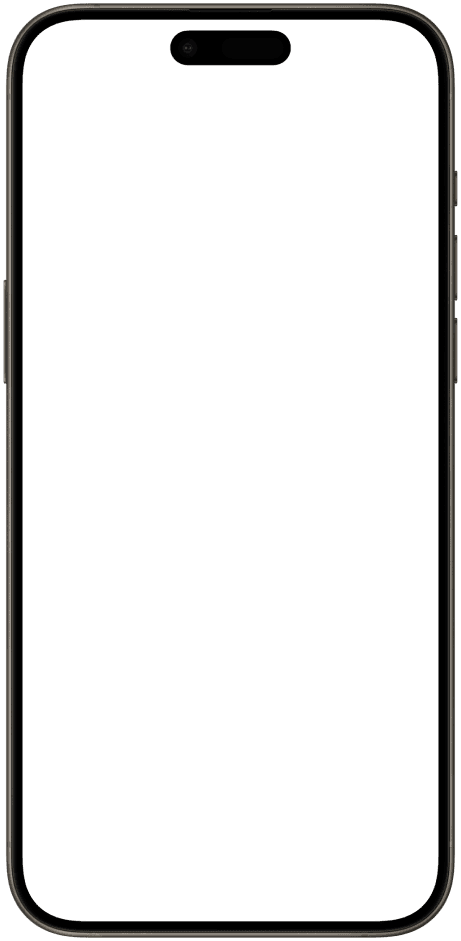

Alamdar Haider
Digital Designer & Art Director
Alamdar delivered exceptional work—creative, detailed, and perfectly aligned with our vision. Highly recommend!
Angelina Kim
Product Manager


Your success
is my goal
I’ve worked with 35 clients to build impactful websites that drive results.


Brands I’ve Worked With
A glimpse at some of the incredible brands and organizations I’ve partnered with, delivering design solutions that elevate their digital presence and connect them with their audiences.
Brands I’ve Worked With
A glimpse at some of the incredible brands and organizations I’ve partnered with, delivering design solutions that elevate their digital presence and connect them with their audiences.









